Marsis CG
Powerful Channel Branding software designed for broadcast quality playback and 24/7 operation
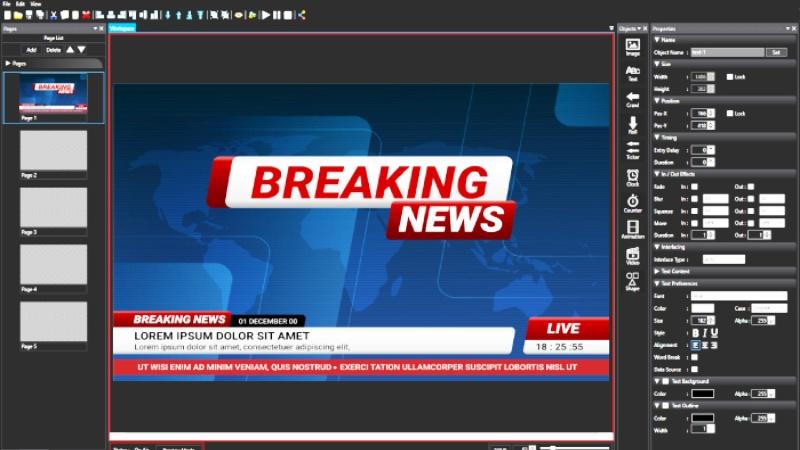
Unlimited Layer
Marsis CG has powerful engine allows users to create rich graphics with unlimited layer support. Marsis CG has a wide range of object support like static text, image, roll, crawl, animation, clock, and video. Marsis CG is integrated with Marsis Playout for automated graphics playback.
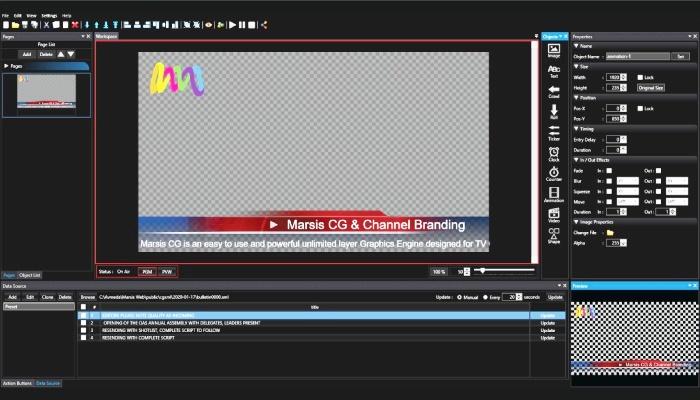
Desktop & Web Clients
Marsis CG has a Windows desktop for local and Web Clients for remote installations. Customers can log in CG and make any changes in real time.

Data Sources
Marsis CG can pull data from multiple sources such as XML, RSS feeds or Text objects. Tickers, Rolls, Crawls can be integrated with third party data source for automatic content update.
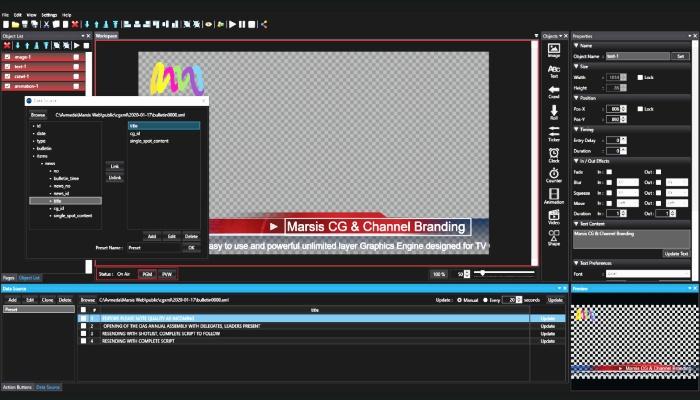
Pages & Object List
Multi-Page logic allows operators.to play graphics instantly. Pages also help users to make a new design in real time without disturbing the Live Output. Page numbers can be renamed for easy recall. Object list shows all available items on the work canvas and operators can manage instantly.
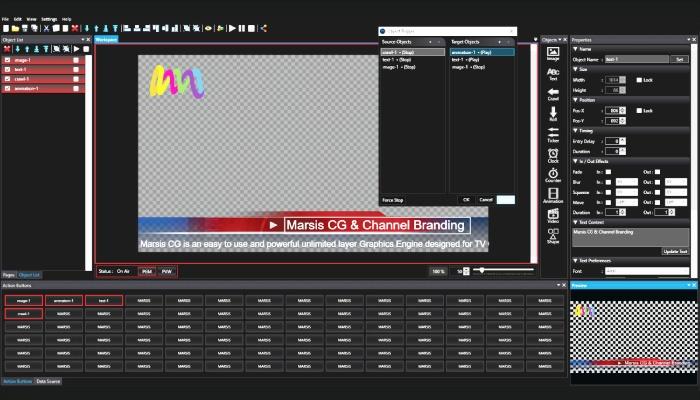
Built-in Video Preview
Marsis CG has built-in preview window which operators can check new coordinates of the updated object or new graphic element. Preview gives the ability to create new designs without interrupting CG playback on the main output. Video Preview also helps Designer to create graphics events based on duration and schedule. Live preview of the CG scene allows designer fine tune on the graphics projects.
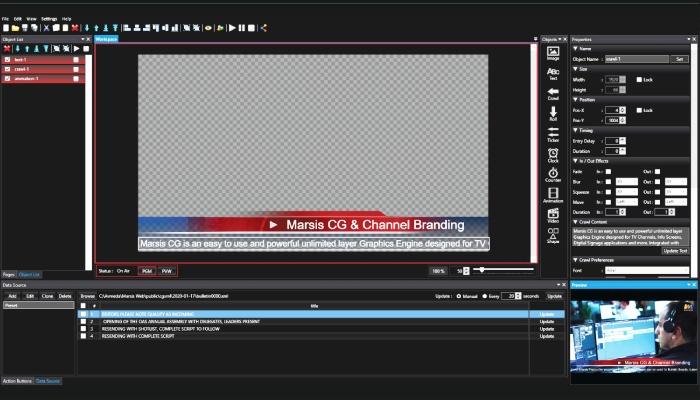
Features
Unlimited Layers
Unlimited Layers provides complex design graphic projects
Multi Objects
Multi CG objects like Ticker, Text, Crawl, Banner, Animation, Video and Shape
Outputs
Multiple Parallel Outputs SDI, UDP, RTMP Stream NDI® out. SDI Fill & Key Output
Output Cards: (Bluefish444, AJA, Blackmagic)
Live Inputs
Internal Keying options from IP source UDP, RTMP or NDI® and SDI inputs
Input Cards: (Bluefish444, AJA, Blackmagic)
DirectShow Devices (Webcams etc...)
Graphic Automation
Marsis Playout Automation integration provides secondary CG events
Designer
Additional designer allows offline template creation
Web User Interface
A complete web user interface allows remote editing or a new template generation
Data Source
Multiple data source support from RSS / XML / Text with automatic updates
Social Media
The social data provider can pull and manage social media feeds
Redundancy
Redundant Marsis CG can work in master back up mode for uninterrupted playback
Intuitive GUI
Easy to use drag and drop objects offers intuitive interface
Project Templates
Project based templates allow to recall any CG and play in real time
