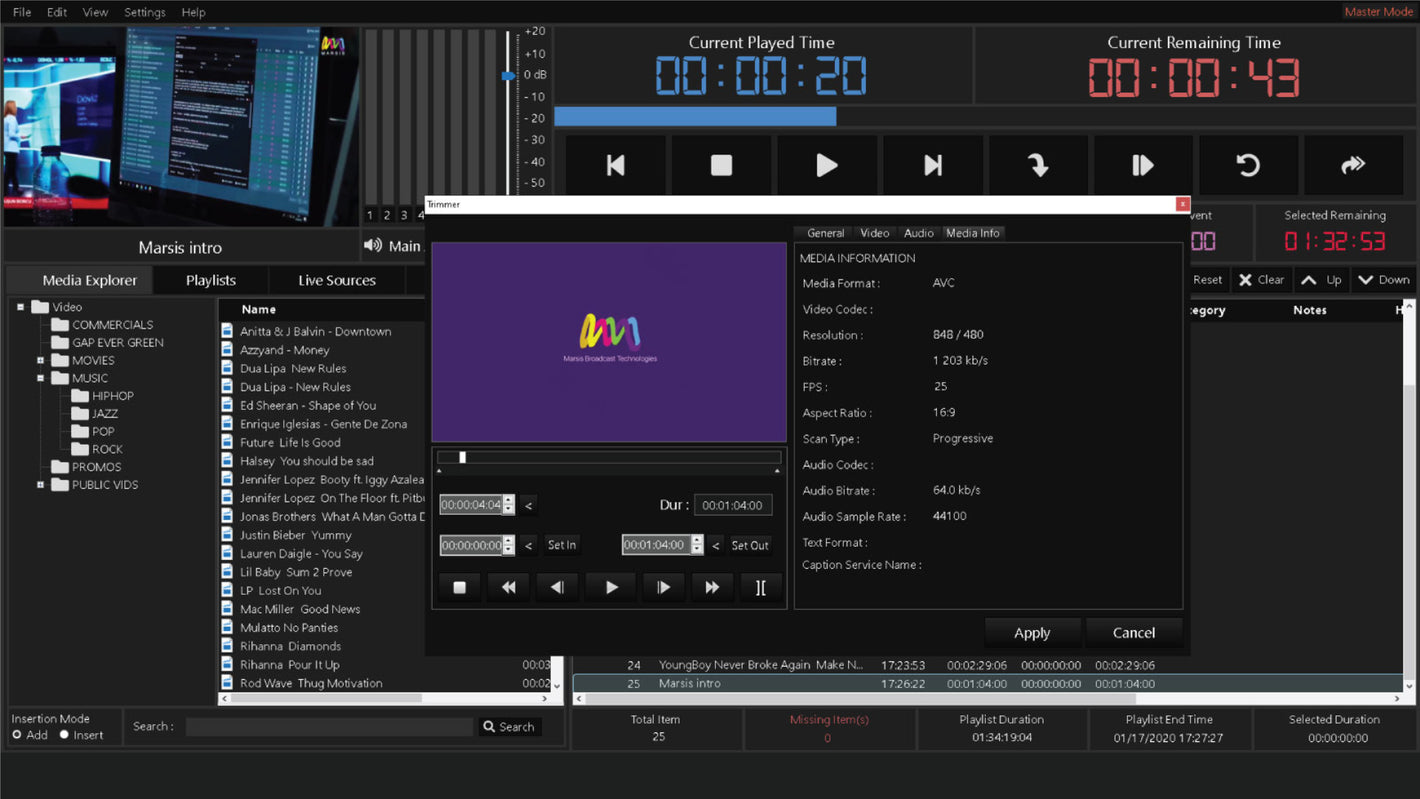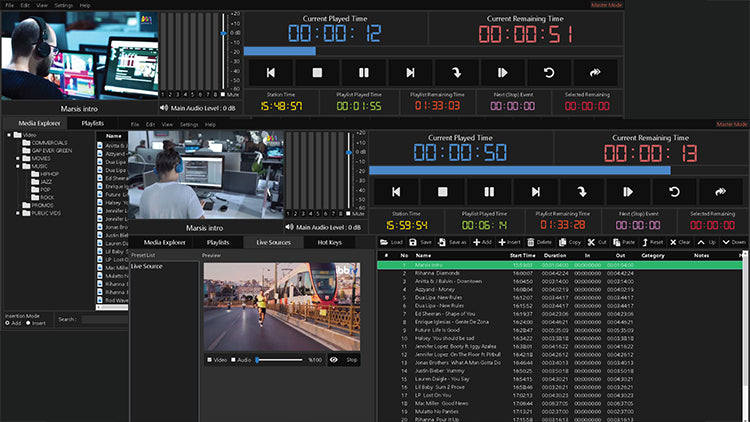
Multi-Channel Operation
Marsis Playout allows users to manage multi-channel multiseat operations with its unique single point web-based utility manager. The system provides all details in the simple, powerful user interface for easy and accurate playback.
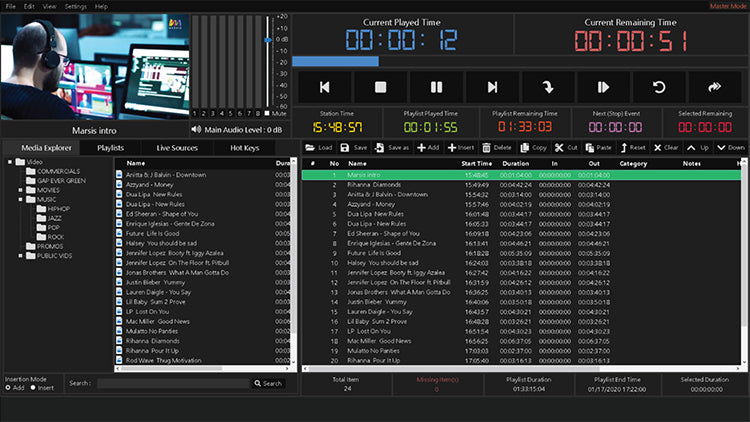
Multi-Format Support
Marsis Playout can play different Video formats and containers in the same playlist. Also, it can play image files based on duration.
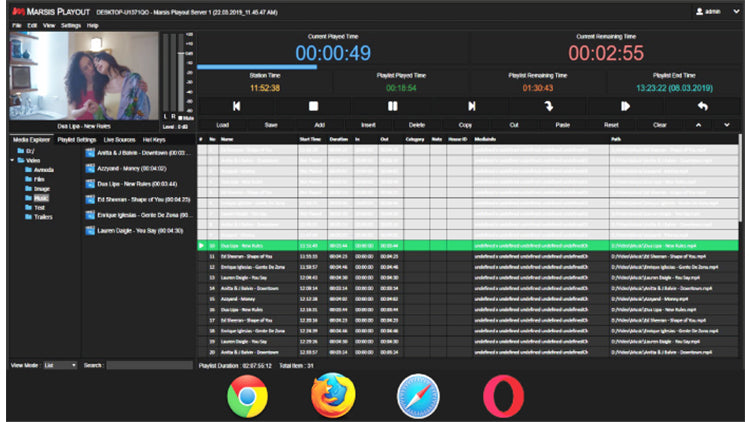
Desktop / Web Interface
Marsis Playout has both Windows Desktop and Web User interface. Marsis Playout has easy to use layout for operators designed for both monitoring and managing the Playout Operation.
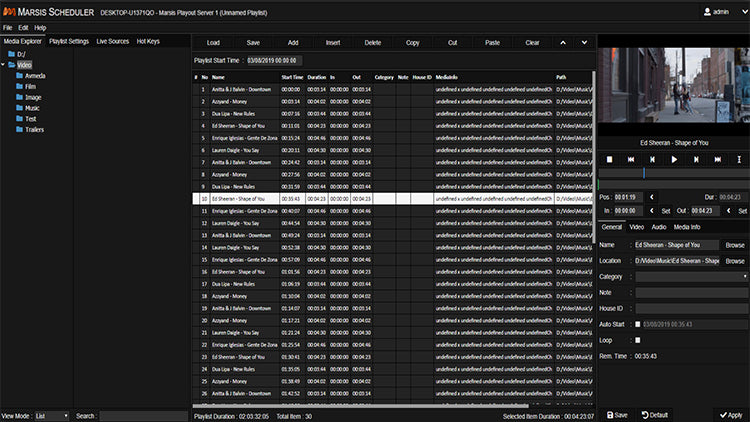
Advanced Scheduling
Marsis Playout comes with Advanced Scheduling feature. The system can resolve complex Overlap and Gaps with internal calculations based on events, video duration, and playlist rules.
Features
-
Outputs
Multiple simultaneous SDI / IP / NDI® outputs with different frame rates and resolutions. Supported Cards: Bluefish444, AJA, Blackmagic Decklink
-
Live Inputs
Live inputs can be SDI /HDMI input or IP Stream SRT, RTMP, UDP / NDI®. DirectShow. Supported Cards: Bluefish444, AJA, Blackmagic Decklink
-
Redundancy
Marsis Playout can be configured in 1+1 or M:N redundancy options with Automatic DB replication.
-
Daily Playlist
Marsis Playout will effortlessly load and play Daily Playlists that have been created in Marsis Scheduler or any other third-party scheduling software.
-
Up/Down Conversion
Marsis Playout offers the capability of performing automatic real-time Up/Down conversion. As an example, when you select Full HD as the output, SD files will be up converted to HD and UHD files will be down converted to HD.
-
SCTE-35 & SCTE-104
Marsis Playout integrates with third-party platforms using both SCTE35 and SCTE-104 protocols.
-
Closed Captioning
Closed Captions are Standard in Marsis Playout. 608 and 708 CC are supported with SDI output.
-
Subtitle
Marsis Playout is compatible with commonly used subtitle formats including SRT, STL, and DVB Subtitles.
-
Router Control
Video Router and Matrix control for all major brands like Blackmagic, Imagine, Harris etc.
-
DTMF & GPI Triggers
Marsis Playout conveniently accommodates both DTMF and GPI input and output triggers.
-
3rd Party Integration
Marsis Playout can be run integrated with all Marsis products and 3rd party applications such as Traffic Systems, News, MAM Systems and more.
-
Video Resize & L Shape CG
Playout can do Video Resize and Integrated CG can overlay L Shape Graphics based on schedule.
-
Graphic Automation
Marsis Playout can trigger Marsis CG and 3rd Party Channel Branding Systems. Secondary event support.
-
Auto Fill
The system can fill GAP automatically based on rules in the Auto Fill in the settings in the playout.
-
Hot Keys
Customizable Hot Keys for frequently used Media, Logo, Events, Live and CG Overlays.
-
Supported Video Formats
AVI, MPEG(PS/TS), H264/MPEG-4-AVC, HEVC(H265), MOV, Quicktime, MJPEG, DV, AVC-Intra, DVCPRO, XDCAM, DNxHD, MXF, GXF, LXF, MKV, FLV, WMV/ASF, ProRes, 3GPP, Divx, Xvid, F4V, Sorenson, JPG, PNG , BMP...
-
Supported Audio Formats
AAC, ATSC A/52A (AC-3), ATSC A/52 E-AC-3, FLAC, MP2, MP3, ALAC, Ogg Vorbis, Wav, ADPCM etc...
-
Asrun Logs
Detailed As Run Logs including Events helps reconciliation what is planned and realized.